You just created your account and password, so you have access to your stock on Nomalab (empty at the first connection).
You must now create placeholders to drag and drop your masters.
To do this, click on "New" then "Add unitary" (or new collection if it is a multi-episode series)
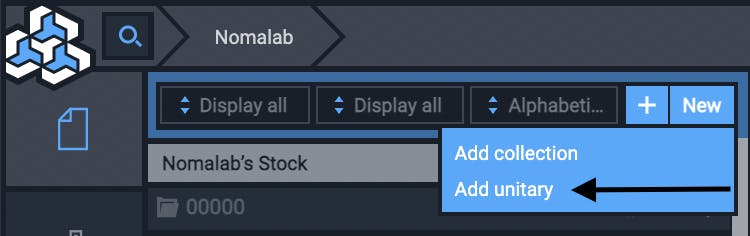
Give it a title and press "enter"
You will have a page in the middle in which you can click and drag and drop your master, then click on "add". The upload will then start.
Once the upload is complete, we will do an automated technical check (followed by a confirmation email) as well as a video proxy that you can read in the interface directly.
NB: You must add a placeholder for each "master" file that you want to upload.
Once your master is uploaded, all you have to do is go to the second step: Deliver from your masters
Don't hesitate to use the chat at the bottom left of the interface (blue button) for any questions.