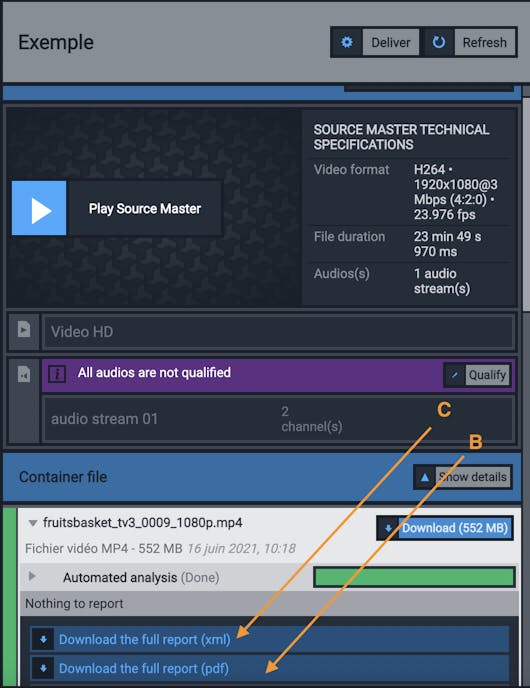When you upload a « container » video file to Nomalab (master or deliverable), it is systematically analyzed automatically, to ensure that it will be usable later and meet your needs.
For information, you can have this automatic analysis personalized and if you need it, please consult us.
A new automatic analysis is performed on all deliverables generated by Nomalab, in order to ensure that it complies with the technical specifications of the selected destination.
These analyzes are reflected on Nomalab in different forms:
A/ Analysis summary: to avoid downloading a report unnecessarily.
This is located under the video player.
Just click on the arrow next to the name of your file, then on the arrow next to « Automatic scan ».
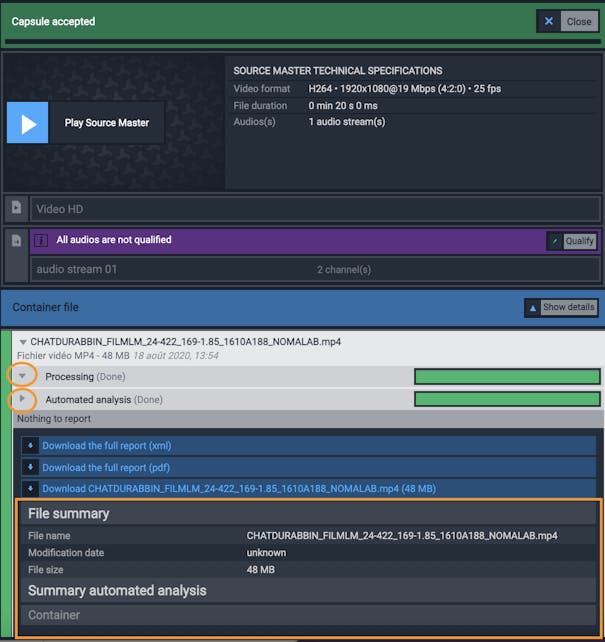
At the bottom of this summary, you will have direct access to the various critical errors and reports identified by the automatic analysis.
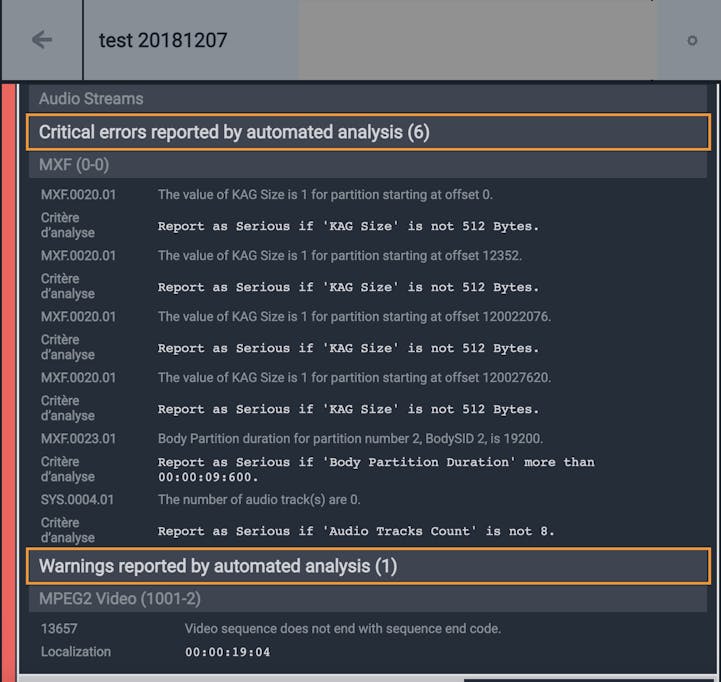
B/ The complete report in PDF : this report is very detailed and very technical report of the automatic analysis. It does not contain any more information concerning the errors and reports reported by the automatic analysis summary (see point A)., but it is available if ever your interlocutor requests it.
C/ The complete report in XML : this is the report in XML version for informed users wishing to use the automatic analysis report in their own compatible analysis tool. It does not contain any additional information compared to the two reports.