Yes it is possible.
1 / All you have to do is press the button representing a cog on the corresponding collection or season.
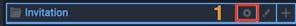
You will then see an interface appear.
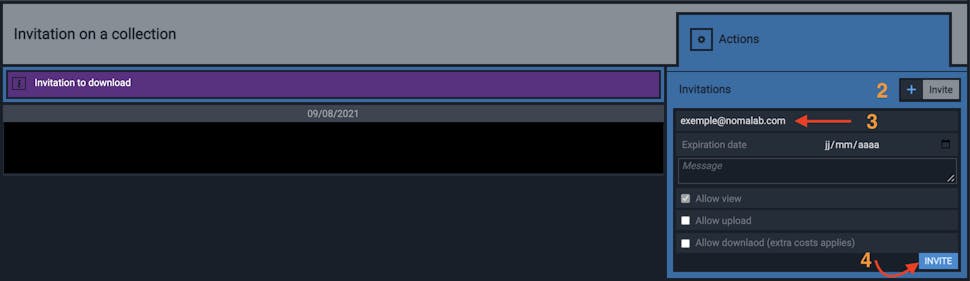
2 / In the "Actions" tab on the right of your screen, you should have to click on "invite"
3 / A new interface opens. You can invite someone to view, upload or download the content that is in the collection. (Ref. https://app.nomalab.com/help/how-do-i-invite-someone-to-view-upload-or-download-content)
4 / All you have to do is click on "invite".
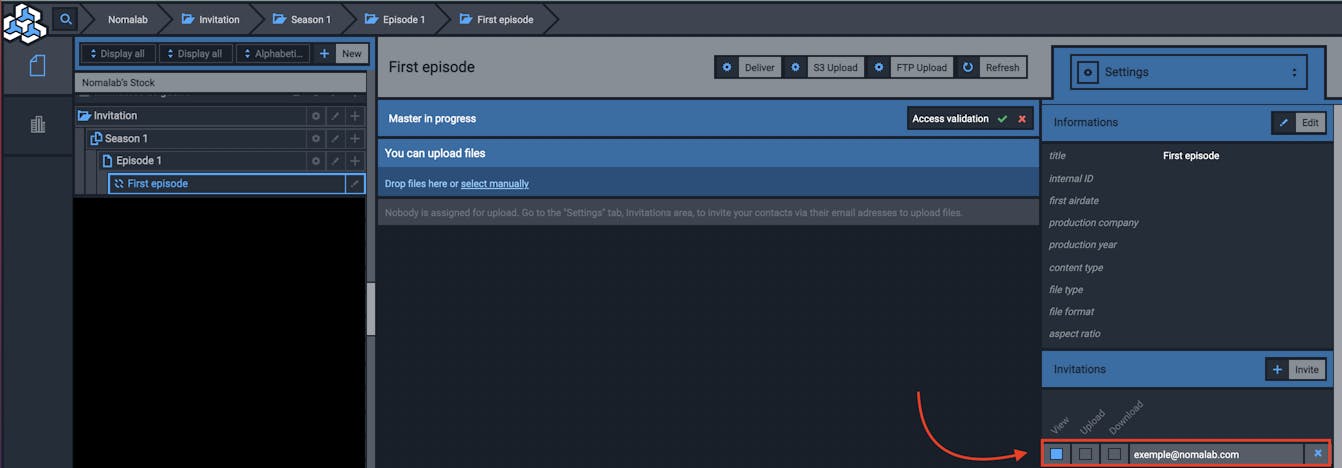
By going to a master or capsule area of your collection, you will notice that the invitation has been taken into account.
To delete an invitation at the collection or season level. All you have to do is click on the cog again and click on the cross to the right of the email address of the person invited.

IMPORTANT: Once you’re in the master or capsule zone (blue or purple zone). You can see at what level the invitation was made.
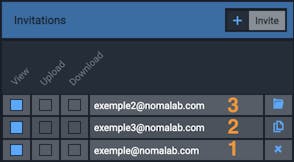
1) The invitation was made in the master zone or in the capsule.
2) The invitation was made at the season level.
3) The invitation was made at the collection level.